Adding a Service
Seed supports mono-repo Serverless applications. This means that you can have multiple Serverless Framework projects (services) in the same repo.
Default Service
When you first add your Serverless app to Seed, you are given the option of specifying the location of your default service. By default, Seed looks for a serverless.yml in your project root. You can change this by specifying a different name and location for this.
For example, you might want to point to a service called users in the /services/users/ directory of your repo.
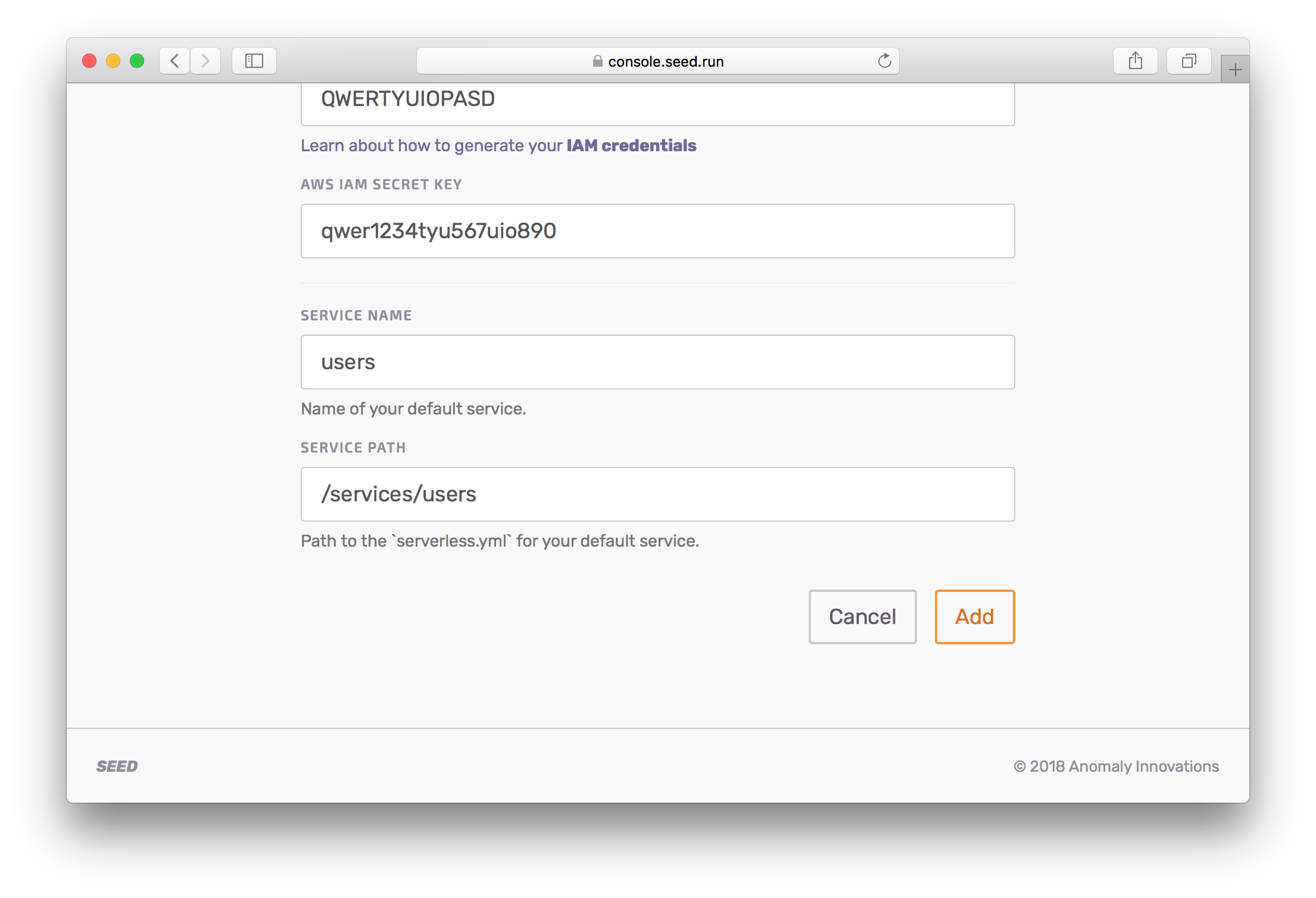
Add a Service
Once your app is created, you can add other services to it by hitting the Add a Service button.
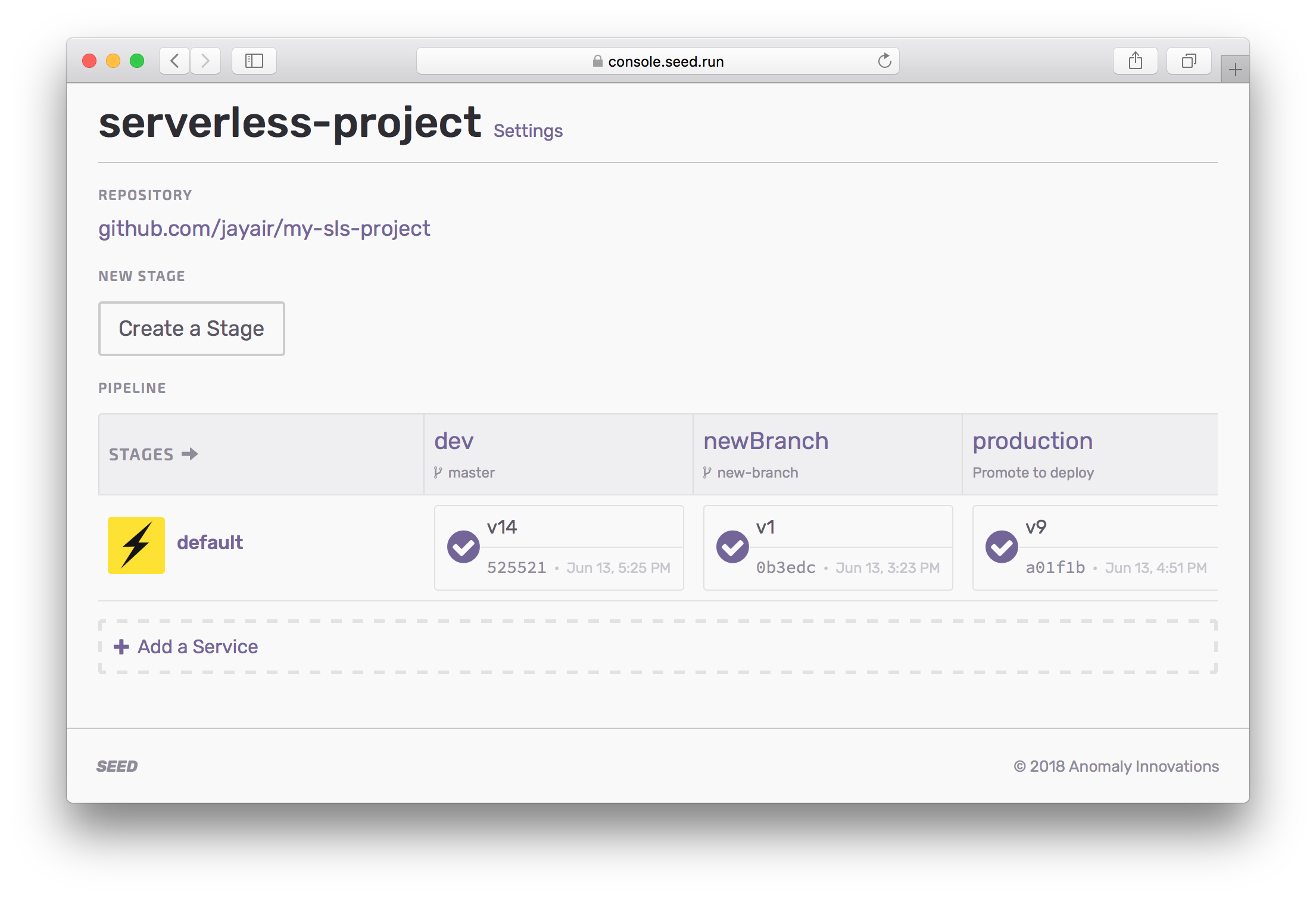
Here you can set the Name and Path for the service.
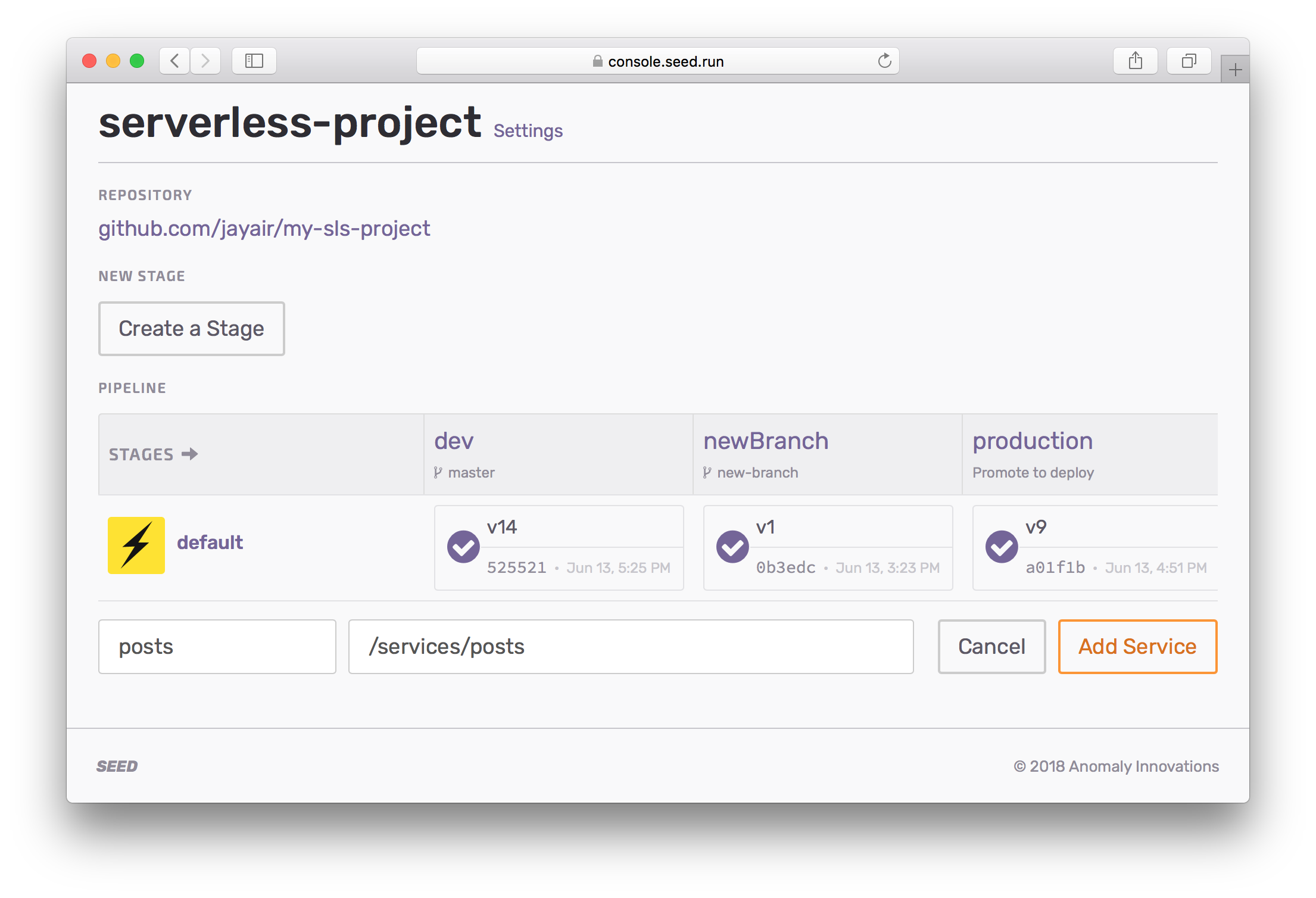
A service is deployed across all the stages that you have configured for your app. This means that a commit to master (for example), would trigger a build in the dev stage for all the services in the app.
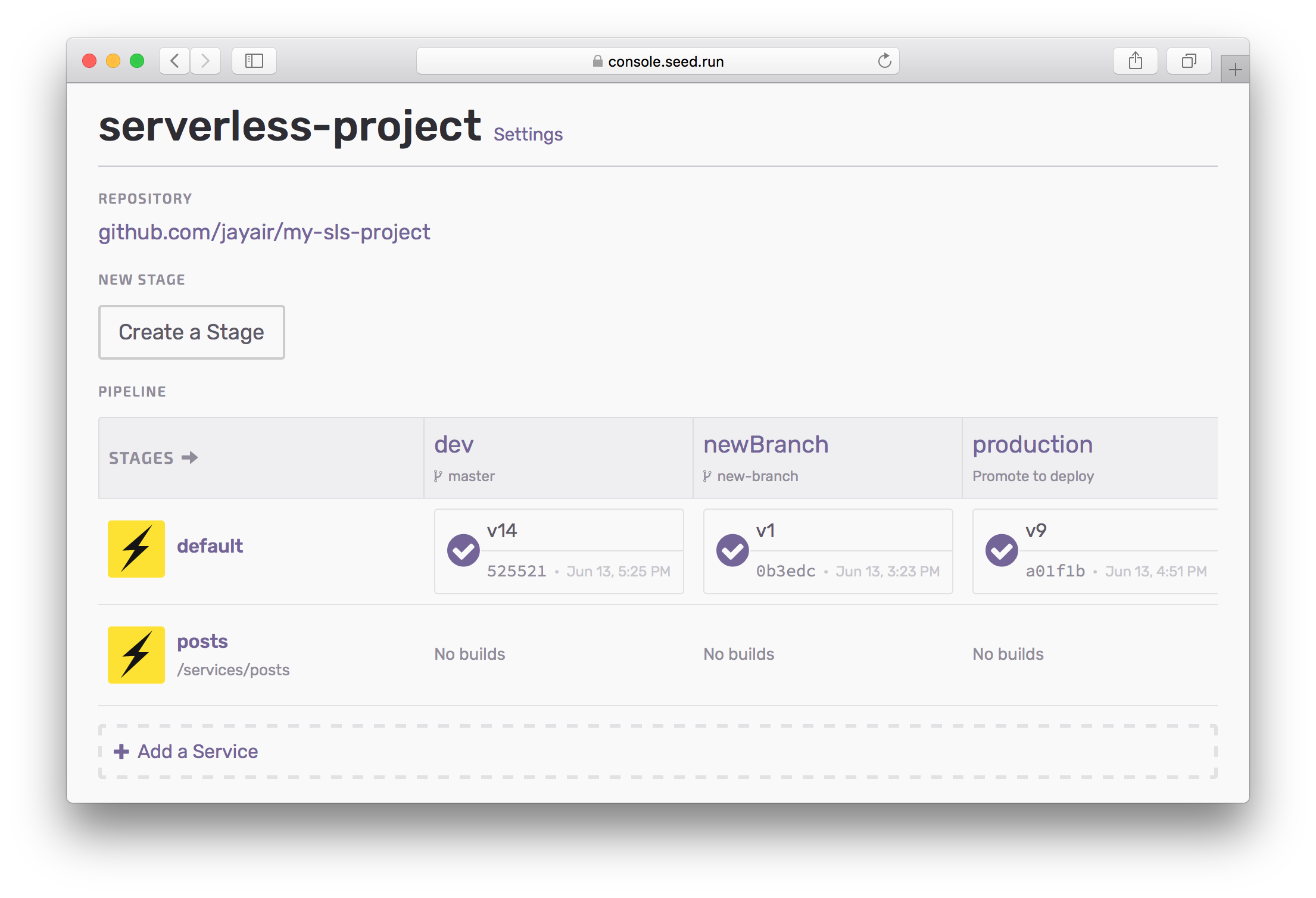
You can also trigger a build for a specific service in a stage by manually triggering a deploy for it.
If you have any questions or feedback feel free to contact us via email.